You can claim the Google Gemini Student Offer by verifying your student status before September 15, 2025.
Get ready with your school email or student ID.
You’ll score free access to Google AI Pro, Gemini 2.5 Pro, NotebookLM, and 2 TB storage.
Use your personal Gmail account and act fast!
Key Takeaways
- Make sure you prove you are a student before September 15, 2025. You can use your school email or student ID to do this and get the Google Gemini Student Offer. – You will get free access to strong AI tools like Gemini 2.5 Pro and Google AI Pro. You also get 2 TB of cloud storage for one year. These tools can help you with your schoolwork and let you be more creative. – Sign up with your own Gmail account. Add a way to pay, but you will not be charged right away. If you do not want to pay after the free year, remember to cancel before it ends.
Offer Details and Eligibility
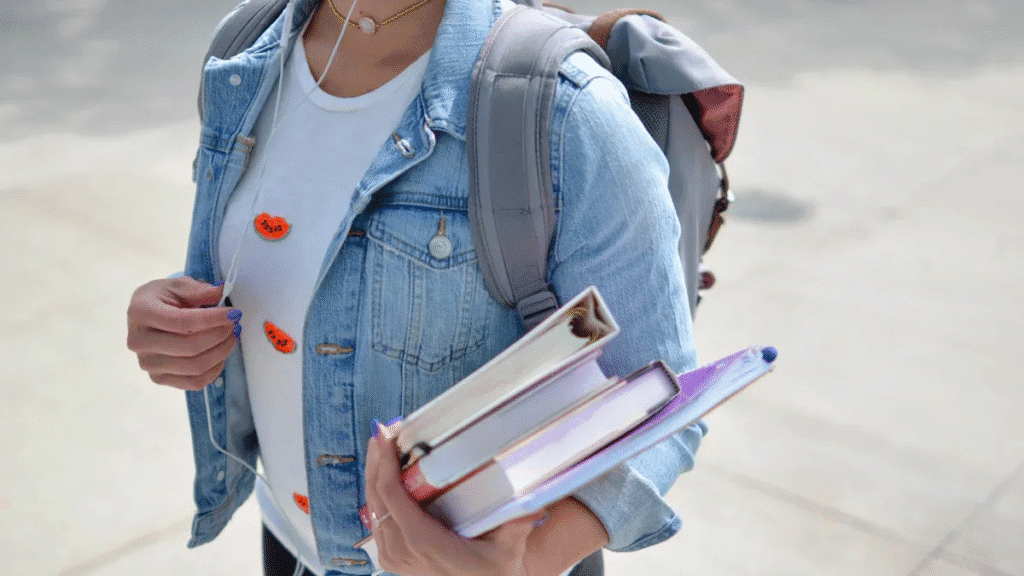
Google Gemini Student Offer Benefits
If you get the Google Gemini Student Offer, you can use many helpful tools. These tools help you with schoolwork and creative projects. You get them free for one year. They are worth about Rs 19,500.
- Gemini Pro Student lets you use Gemini 2.5 Pro, the newest Gemini AI model.
- Google AI Pro gives you unlimited help with homework, essays, coding, and test prep.
- Gemini Live lets you talk and get answers right away.
- Deep Research gives you tools for big school projects.
- NotebookLM helps you keep notes organized with more space.
- Veo helps you turn text into videos, and Flow gives creative ideas.
- You can use these tools with Google Docs, Gmail, Slides, and Sheets.
- You also get 2 TB of cloud storage for Google Drive, Gmail, and Photos.
Tip: These tools help students work better and be more creative with AI.
ALSO READ: Rapper Voice: Easy & Powerful Guide to Use AI in 2025
Who Can Apply
You need to follow some rules to get the Google Gemini Student Offer.
- You must be at least 18 and go to a college or university in India.
- You need your own Google Account, not a school or work account.
- You must show you are a student with your school email or by uploading your student ID or fee receipt.
- You need a Google Payments account with a working payment method.
- Only new Google One Student Plan users or those not on a higher plan can get this offer.
- You cannot give your offer to someone else, and you must use it before September 15, 2025.
- SheerID checks your documents from this school year to verify you.
- The offer is mostly for Indian students, but Google might let more people join later.
If you meet these rules, you can use Google Gemini and Google AI for free for one year!
How to Claim the Google Gemini Student Offer

Student Verification Steps
You need to prove you are a student before you can unlock the Google Gemini Student Offer. Here’s how you can do it:
- Go to the Google One Student Plan page and tap on Verify student status.
- You can log in through your school’s portal, or upload a document like your student ID, class schedule, or tuition receipt.
- If you can’t upload your documents right away, Google will send you an email with a link so you can finish later.
- Sometimes, the system verifies you automatically. If not, your documents go through a manual check. This can take up to 48 hours, but usually, it’s done in about 30 minutes.
- Once you’re approved, you’ll get an email. Make sure to check your spam or junk folder, just in case.
Tip: Use your personal Gmail account for the signup. Only use your school email for verification. This helps avoid account conflicts.
Registration Process
After you pass the student check, you’re ready to sign up for the Google Gemini Student Offer. Here’s what you need to do:
- Visit the official Gemini Student Offer link from Google.
- Sign in with your personal Gmail account (not your school’s Google Workspace).
- Enter your details and confirm your eligibility.
- Follow the on-screen steps to finish your registration.
You might run into some common issues during this process. Here’s a quick table to help you troubleshoot:
| Common Issue | What’s Happening? | What You Can Do |
|---|---|---|
| Email in spam/junk folder | Verification email is missing | Check all folders, add sender to contacts |
| University blocks outside emails | You don’t get the verification email | Ask your IT team to allow Google emails |
| Verification link expired | You waited too long to click the link | Request a new email quickly |
| Regional restrictions | Offer not available in your country | Turn off VPN, use your campus network |
| Invalid educational email | Your email isn’t recognized | Use student ID upload instead |
| Existing Google One subscription | You already pay for Google One | Cancel your plan and wait for billing to end |
| Wrong account type | You used a school account for signup | Use your personal Gmail for the offer |
Note: If you have trouble, try a different browser or use incognito mode. Sometimes, waiting 24 hours and trying again helps.
Payment and Cancellation
To activate your free year of Gemini AI Pro and other features, you need to add a payment method. Don’t worry—Google won’t charge you during the free period.
- Add your payment info when you sign up. This is just for future billing.
- Google will remind you by email before your free year ends.
- If you don’t want to pay after the free year, cancel your Google One Student Plan before the renewal date. You can do this in your Google account settings.
- If you miss the September 15, 2025 deadline, you can’t claim the Google Gemini Student Offer.
Alert: The Google Gemini Student Offer is non-transferable. You can’t give it to someone else or combine it with other Google One deals. Always use your own personal Gmail account for the best experience.
With these steps, you can enjoy Gemini Pro Student, Google AI Pro, and all the perks of Google AI for free. Just remember to act fast and set a reminder to cancel if you don’t want to pay after your free year.
You can get the Google Gemini Student Offer if you show you are a student and sign up before September 15, 2025. Google will email you reminders to check your student status again. They will also remind you to cancel if you do not want to pay after the free year. Many students say these tools make them feel more confident and help them do better in school.
FAQ
How do you know if you qualify for the Google Gemini Student Offer?
You qualify if you are 18 or older, study at a college, and can verify your student status. Use your personal Gmail account.
Can you use the Google Gemini Student Offer outside India?
Yes! The Google Gemini Student Offer mainly targets India, but Google may let students from other countries join. Check the offer page for updates.
What happens after your free year of Google Gemini Student Offer ends?
- Google will email you before your free year ends.
- If you do not cancel, you will get charged for the Google One Student Plan.

